NBCU Standard Display Guidelines
This page provides standard creative guidelines and specifications for NBCU display ads. Specs and guidelines are organized by ad format across national and local display buys.
Standard display ads utilize standard file types and follow the IAB industry standards and guidelines. NBCU’s standard display ad units include desktop, tablet, mobile web, and mobile app display across the following NBCU brands:
Access Online
Bravo
CNBC
E!
Fandango
Flixster
Movie Tickets
MS NOW
NBC News
NBC Sports
NBCUniversal Owned Stations (NBC and Telemundo)
NBCUniversal Regional Sports Networks (RSN)
Oxygen
Rotten Tomatoes
SYFY
Telemundo
USA
Questions?
Contact @NBC Uni Specs & Guidelines
Specs and creative guidelines by ad format
The following table provides a comprehensive list of display specifications across national and local display buys.
Ad units accepted | Desktop, tablet, mobile web, mobile app |
|---|---|
Dimensions accepted | Network
Local
|
File types accepted |
|
Initial file load size | 200 kb initial load |
Host-initiated subload |
|
File formats |
|
Z-index range | 0-4,999 |
Rich media | Network - Rich media accepted for all units except 320x50 and 120x60 sponsor logo
Local - Rich media accepted for all units except 120x60 sponsor logo
|
Creative guidelines |
|
3rd-party requirements |
|