NBCU Programmatic Video Guidelines and Specifications
This page provides creative guidelines and ad specifications for programmatic buying across NBCU’s streaming portfolio. In particular, it explains video specifications by rendition. Approved DSPs, creative hosts, and research vendors are also included, which apply to all programmatic deals.
![]() Important notes
Important notes
- Multiple durations are not allowed within the same tag. All creatives of the same duration must be on one tag. For example, all 30-second creatives must rotate on the back end of one tag instead of being split out into several tags.
- Stitched creatives are not accepted (e.g., we don’t accept two 15-second ads stitched together to create one 30-second ad).
Effective August 2025, NBCU does not permit wrapped VAST tags on sports-specific and/or live specific placements/deals for standard digital and programmatic digital video.
Video specifications for all renditions
Supported ad lengths
The following ad lengths are accepted for programmatic buying:
Pre-roll – 6 seconds, 15 seconds, 30 seconds
Mid-roll – 15 seconds, 30 seconds, 45 seconds, and 60 seconds
Peacock accepts 90 seconds upon request
Speak to your account representative for more information.
Spec | Guidelines |
|---|---|
Dimensions |
|
Aspect ratio | 16:9 HD |
Max file size | 10 GB |
File format |
|
Video bitrate |
|
Frame rate | 23.98, 24, 25, 29.97, or 30 fps constant frame rate To ensure creatives are ingested and fulfilled in the most efficient and reliable manner, deliver content in native frame rate and scan mode. NBCUniversal doesn’t accept any pre-processing of creatives (i.e., apply telecine, inverse telecine, scan mode conversion), as pre-processing degrades the creative renditions, which can negatively impact monetization and viewer experience. |
Scan type | Progressive only
|
Audio |
|
Audio bitrate |
|
VAST | VAST 2.0 required. The maximum unique creatives allowed in rotation is less than 20.
|
Ad countdown clock |
|
Additional information |
|
Approved DSPs, creative hosts, and research vendors for all deals
The following apply to all programmatic deals across Peacock Premier and Peacock AX.
Secure third-party impression tracking pixel tag (no script tag) accepted
Secure research tracking pixel tag accepted (not STB)
Secure HTTPS tags only
Comcast X1 requires tracking pixels to support dual-stack IPV4/IPV6 connectivity
Secure quartile tracking accepted
Peacock supports standard (non-JS) 1×1 survey pixels served via the node within a VAST 2.0 response
Peacock does not support survey nodes and any other interactive elements or implied interactivity. Contact your account representative for more information.
Certified DSPs
Adobe
Amazon
Amobee
Basis
Beeswax
Blis
Blockboard (PMP only)
DeepIntent
Display & Video 360 (DV360)
LinkedIn (PMP only)
Madhive (PMP only)
Magnite Clearline
PulsePoint DSP (PMP only)
Roku OneView
Samsung (PMP only)
Simpli. fi (PMP only)
StackAdapt
The Trade Desk
Viant
Xandr
Yahoo
Certified for creative hosting
Hosted by DSP
Adobe
Amazon
AppLovin
Basis
Beeswax (PMP only)
Blockboard (PMP only)
LinkedIn (PMP only)
Madhive (PMP only)
PulsePoint DSP (PMP only)
Roku OneView
Simpli. fi (PMP only)
SpringServe
StackAdapt (PMP only)
The Trade Desk
Viant
Xandr
Yahoo
Hosted by ad server
Clinch (non-billable)
Flashtalking
Innovid
KERV
XR Extreme Reach
Campaign Manager 360 (CM360) instructions
Under Placement, go to Properties.
Open the Video transcode settings.
Turn the toggle ON for Control transcodes from the placement.
Turn the toggle ON only for the highest transcode. Turn the toggle OFF for all other transcodes.
Click Save.
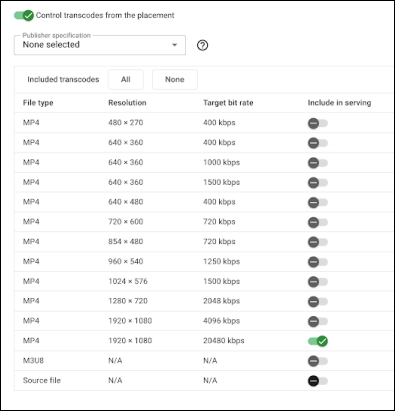
Pre-approved third-party pixels for measurement
ABCS Insights
Adara
Adelaide
Adform
Adjust
Adobe
Adstra
Alphonso
Amazon
Atlas by Facebook
Attain
Azira
BlueKai
C3 Metrics
Cadent
Claritas
Comscore
Cuebiq
Data Plus Math
Deep Intent
DISQO
DoubleVerify
Dynata
Evidon
Exelate
Experian
Flashtalking
Foursquare (formerly Placed)
Gamesight
Google (DV360 & CM360)
Infillion (formerlyTrueX)
InMarket (formerly NinthDecimal)
Innovid
Integral Ad Science (IAS)
IQVIA
iSpot
Kantar
Kochava
LiveRamp
Lucid (Cint)
Marketcast (formerly Phoenix)
Method Media Intelligence
MetrixLab
MikMak
NCS (Nielsen Catalina Solutions)
Neustar
Nielsen
Prodege
Rockerbox
Samba TV
Tapad
Tatari
Truste
tvScientific
TVSquared
TVision
Upwave (formerly Survata)
Veeva Crossix
Visual IQ
XR Extreme Reach (formerly Extreme Reach)
Zeta